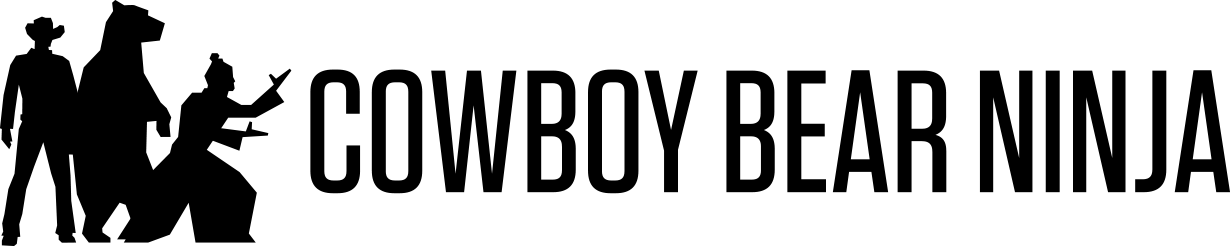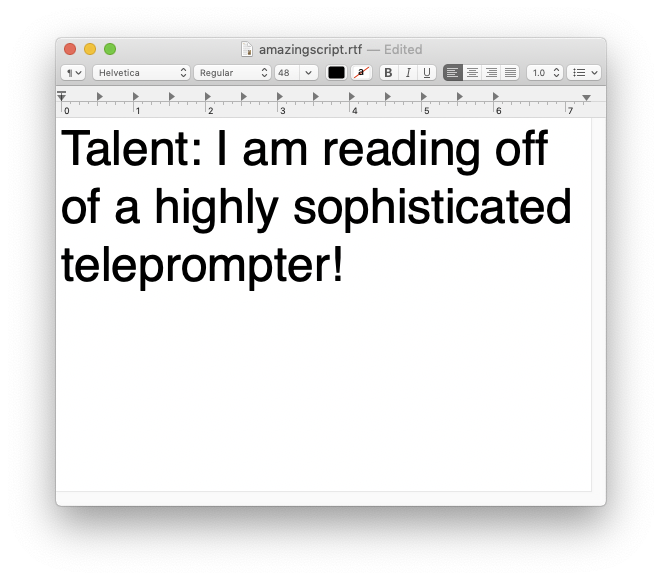
The best teleprompter for remote shoots might be TextEdit.
One of the many challenges of remote shoots lately is figuring out how to get a teleprompter working for your talent. In a typical studio, you normally use specialized software and equipment for this, and on smaller shoots it’s frequently done with an iPad and one of the many iPad teleprompter apps. Here’s a setup that’s been working for a friend who directs segments for network tv:
Hook up an iPhone 11 Pro to your computer and share the screen via Quicktime
- Position the iPhone so the rear (not selfie) camera is facing the subject, and place the phone in the middle of their laptop screen. They can use Quicktime to see what the camera is seeing.
- Place the teleprompter window directly above the camera lens from the iPhone. This ensures a good eyeline.
But what to use for the teleprompter? Use whatever works. If you have a professional teleprompter operator, that person can share their screen via zoom. Or buy some teleprompting software for your computer, and share that. But by far my favorite solution that’s recommended is text editing software on the talent’s computer! How do you get that to work?
Get your talent to get some remote desktop software running on their computer. TeamViewer is one of the most popular. Remote into their computer.
- Load up TextEdit or whatever text editor they have on their computer.
- Paste the script, and get ready to hit the down arrow (or scroll)! Keep the text they are reading as close as possible to the lens of the camera.
This is a surprisingly simple and effective solution!