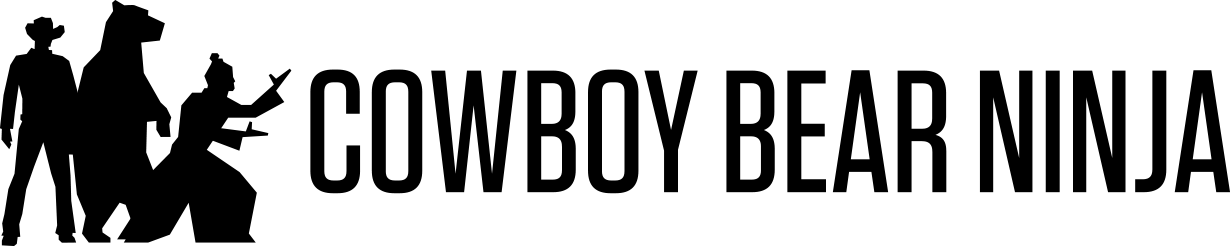We recently received this helpful tip to add powerful control to our remote iPhone workflow, giving the producer remote access to the camera features of the phone, a very desirable feature:
Use an iPhone 11 Pro and a Mac Laptop.
The Mac laptop will host a Zoom call and simultaneously record a local recording of the contributor. The iPhone 11 Pro will act as the camera for the Laptop using software called Camo from Reincubate.
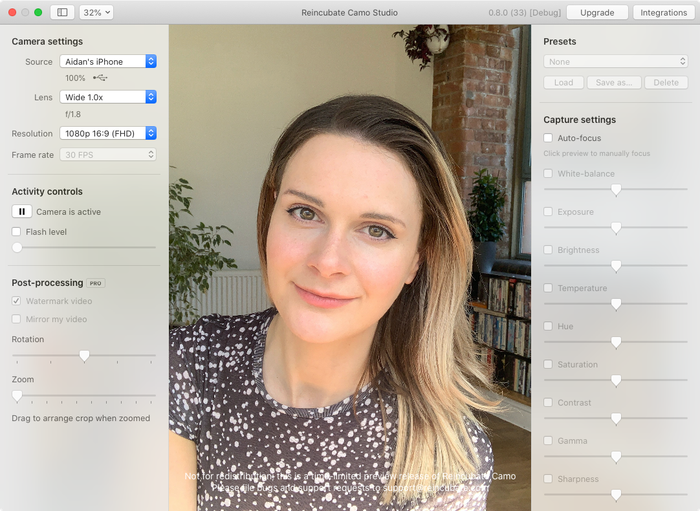
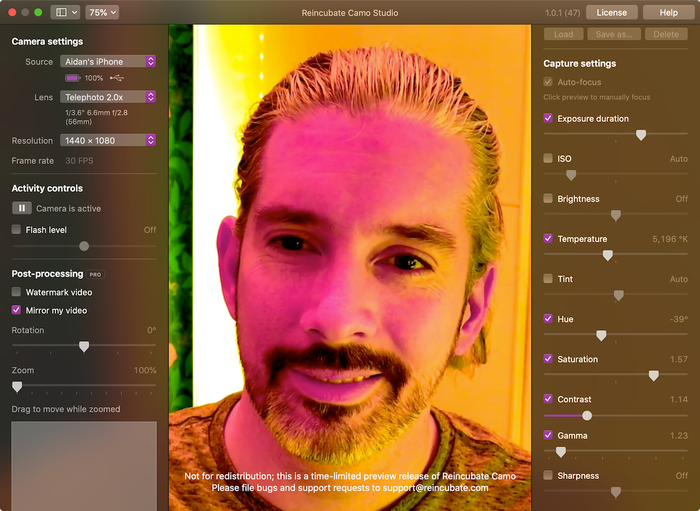
Images Courtesy Camo
It's £32 ($39.99 US) for this app.
Place the rear camera of the iPhone as close to the image of the remote person on the laptop as possible. If they make the image in Zoom of the presenter quite small and position the iPhone right beside where the image is, the difference in eyeline will be minimal.
The adjustable arm in this post works great for this.
The iPhone is using the rear camera and the screen is facing away from them, so you avoid the temptation for the talent to keep looking at themselves!.
Using the telephoto sensor (2x Zoom) on the iPhone 11 Pro, so they can sit quite far away from the camera, will best minimize the difference in eyeline.
It also really helps with depth of field - you could more easily blur out the background.
If you use Quicktime Player on the Mac Laptop and select the Camo App as the camera, you can record a 'new movie recording' in Quicktime Player using the iPhone camera at full 1080p. You need to be able to see the shot from the iPhone camera, and control it remotely so you would ALSO get them to select the Camo camera as the camera in Zoom, and ALSO get them to screen share the Camo Studio control App so that you can remotely control that App and adjust focus, exposure etc remotely without the talent needing to do anything other than frame it up.
So the iPhone provides video to BOTH Quicktime Player for local recording and to Zoom for realtime monitoring and you get to remote control the iPhone camera.
Pretty nice!
After recording you would upload the recording via DropBox or similar back to your production base, either with careful instructions or by remote control of the Mac laptop using TeamViewer or an equivalent..
So the kit would be:
Hardware
- iPhone 11 Pro
- An adjustable desk stand and light etc.
- a Mac Laptop (to host the Zoom call and to send you the remote view of what the iPhone is shooting).
- A suitable USB mic or Lav mic + USB Audio interface to plug into the Mac for recording the contributor
Software
- Camo app (iOS)
- Quicktime Player app (Mac laptop)
- Teamviewer (Mac laptop)